Once the LazyMerch installation file is downloaded, you can carry out the installation with a double click on the file. Afterwards, you will be guided step by step through the installation.
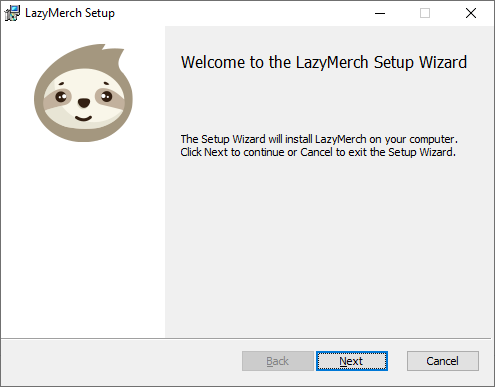
With one click on “Next” you will launch the setup wizard and start with the preparations for the installation on your device.
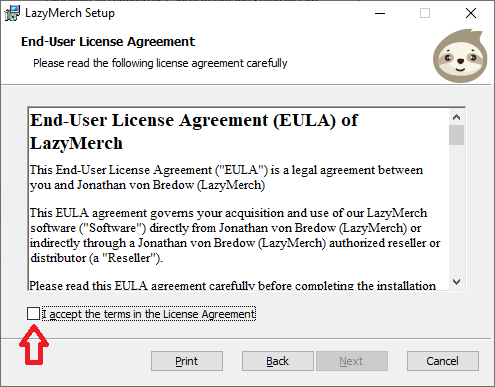
Please read the end user and license agreement carefully and afterwards confirm that you accept and understood the terms and conditions with the red arrow in the marked checkbox. By clicking “next” you will get to the next step.
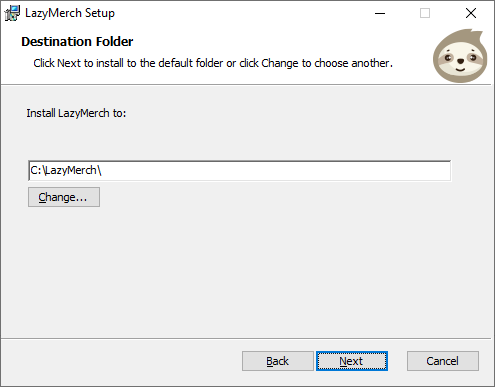
In this step of the setup, you will select the suitable path for your system, onto which LazyMerch should be installed. If you are satisfied with your choice, please confirm your decision by clicking “next”.
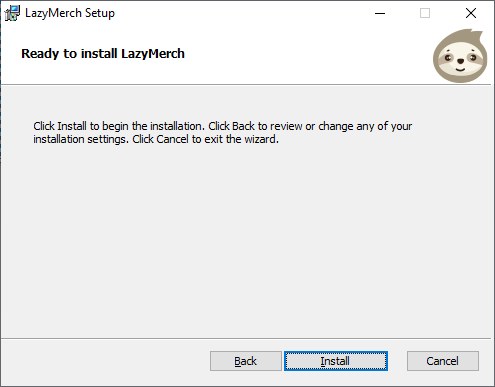
By clicking “Install” you can start the installation on the previously chosen file path. Depending on your operating system, you could be asked if LazyMerch is allowed to make changes to your device. You can confirm this with “yes”. If the installation is completed accurately, you will see the last window of the installation process and can end it by clicking “finish”.
Congratulations! The instillation of LazyMerch was successful and the programme is ready to be used.