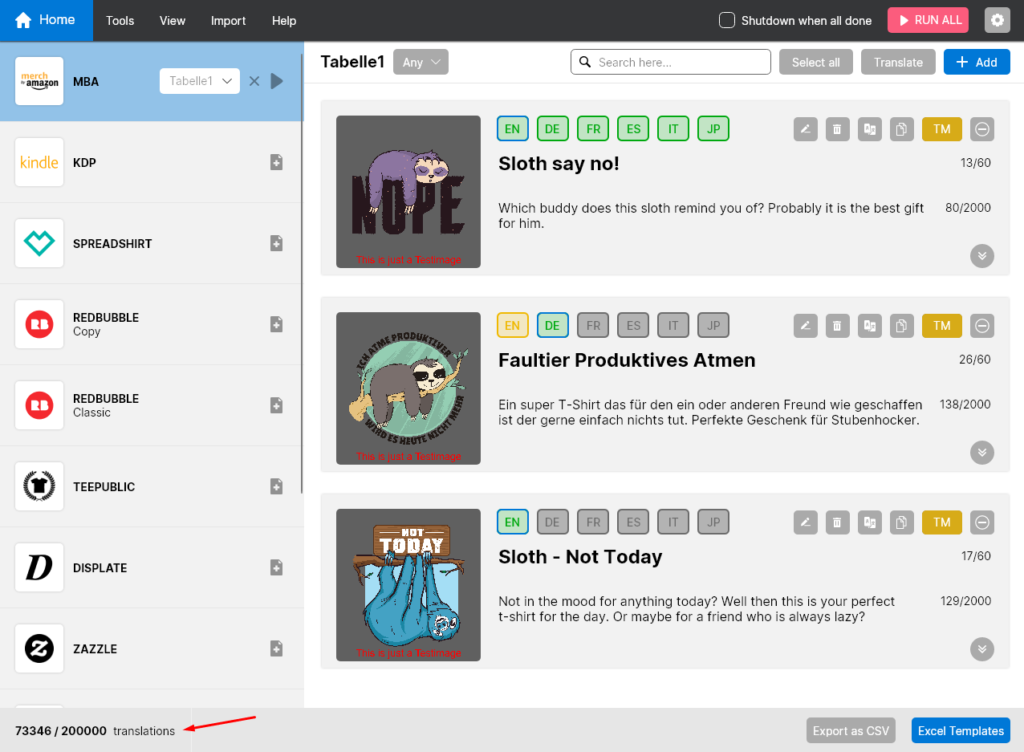In LazyMerch there is a possibility to translate your listings into other languages. This can be done already in the tool, so you can check the translated text, or during the upload. So we offer here the fullest control over translated listings or also a “take care of nothing” variant.
If you have your entered or imported listings into the tool, it depends on which input language you have specified and which target language is required. We always follow the two elementary questions: Which language was entered and which language is required?
For example, if you have written a listing in English for Merch By Amazon, but you want to upload it to markets with other languages, you can do this by leaving the Input Language in English and selecting your target market as the Marketplace.
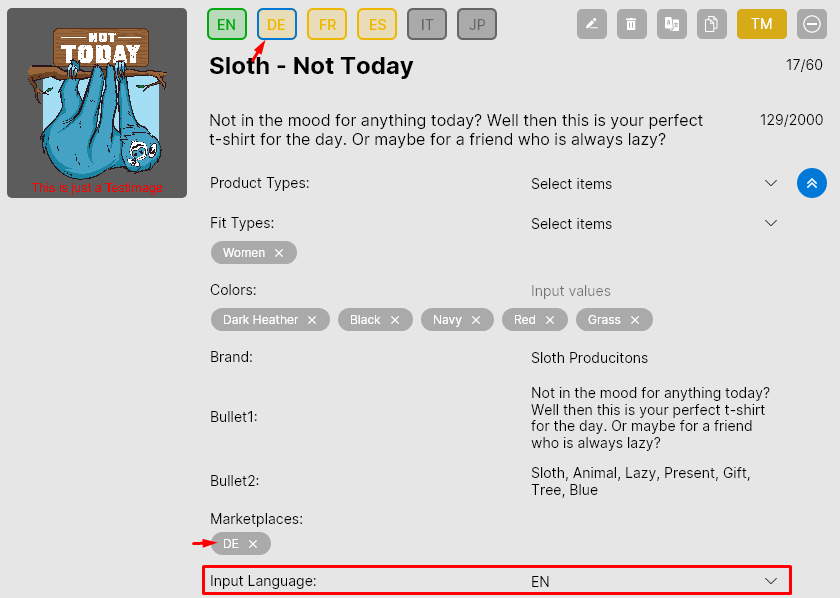
As you can see above, the wrong input language will cause the language label “DE” to have a yellow background. This signals a warning but does not prevent you from uploading as the upload would translate the listing directly. In the example shown above, we can also translate in the tool, for which there are two options:
Translation of a single listing
To translate a single listing select the translation icon in the design entry toolbar. Clicking on it will translate the existing listing of the different language areas into the correct language. If a language area does not yet have any listings made or imported by you, it will fall back on an already existing correct language area (green language label) and convert the listing from there into the remaining target languages.
Before
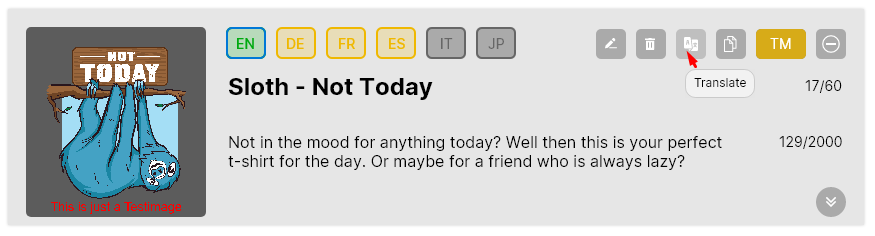
After
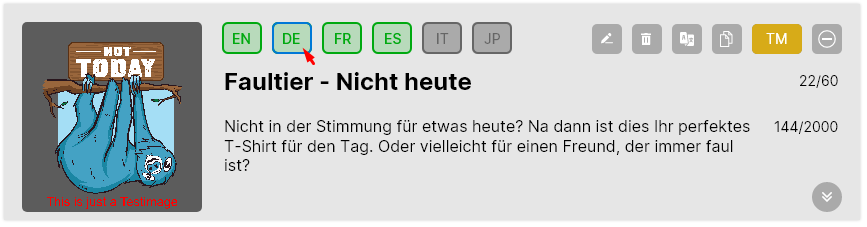
Translation of multiple listings
Translating multiple listings works according to the same principle as translating a single listing, which was described above. The difference, however, is that here you select multiple designs and then select the “Translate” button of the workspace. This way all selected designs will be translated into their missing target languages.
Before
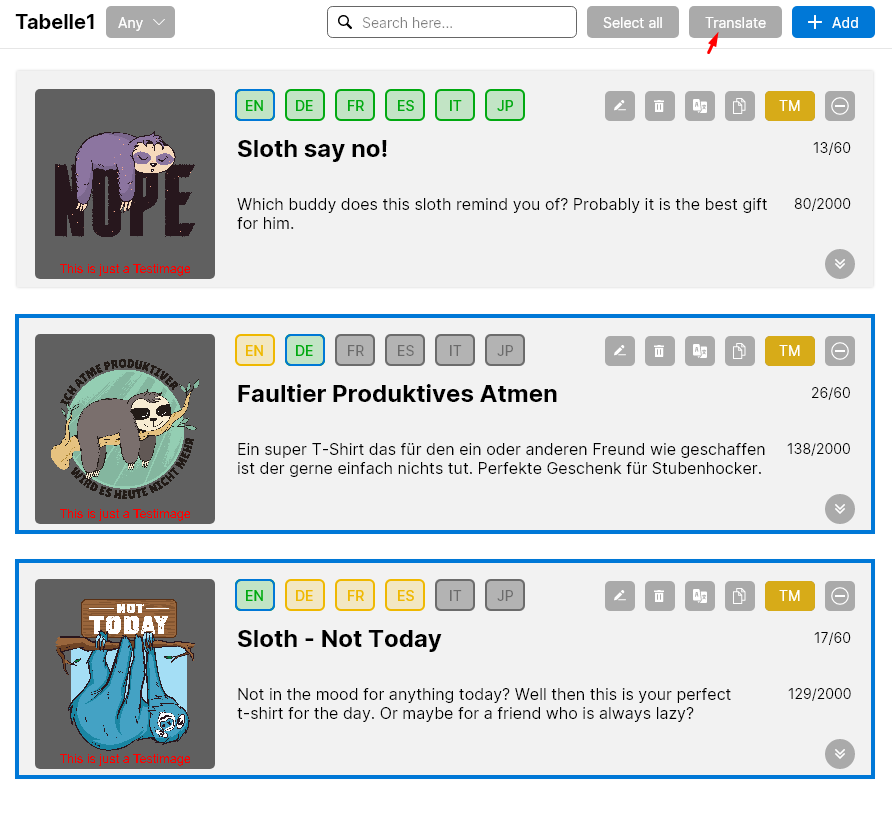
After
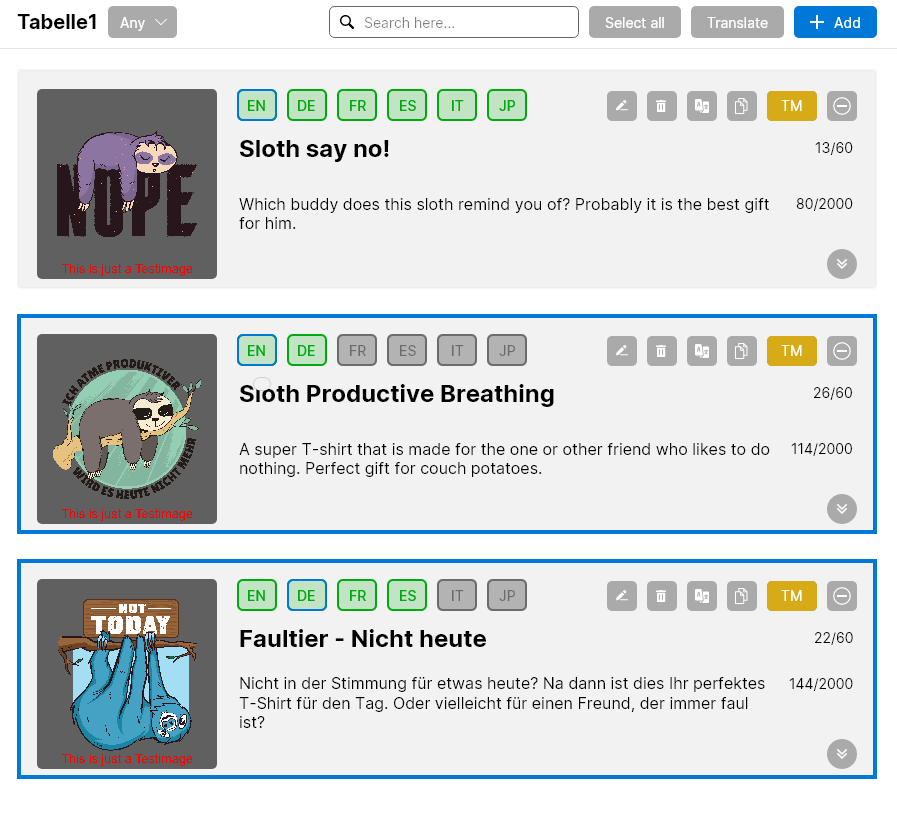
Translation Characters
Each subscription package has a certain number of translation characters that are available for free every month. If you reach this number within a subscription period, you have to wait until the renewal date of the subscription. However, there is a possibility to add translation characters. These are also debited and renewed monthly. The current status of your used and available translation characters can be found in the tool at the bottom left.