With the DeepL API Key feature you can use your own key from an existing DeepL Pro subscription or use the key code from your Free Account. How and where you can do this is explained below by entering a Free Account API Key.
If you don’t have a DeepL Free Account yet, you can get one here.
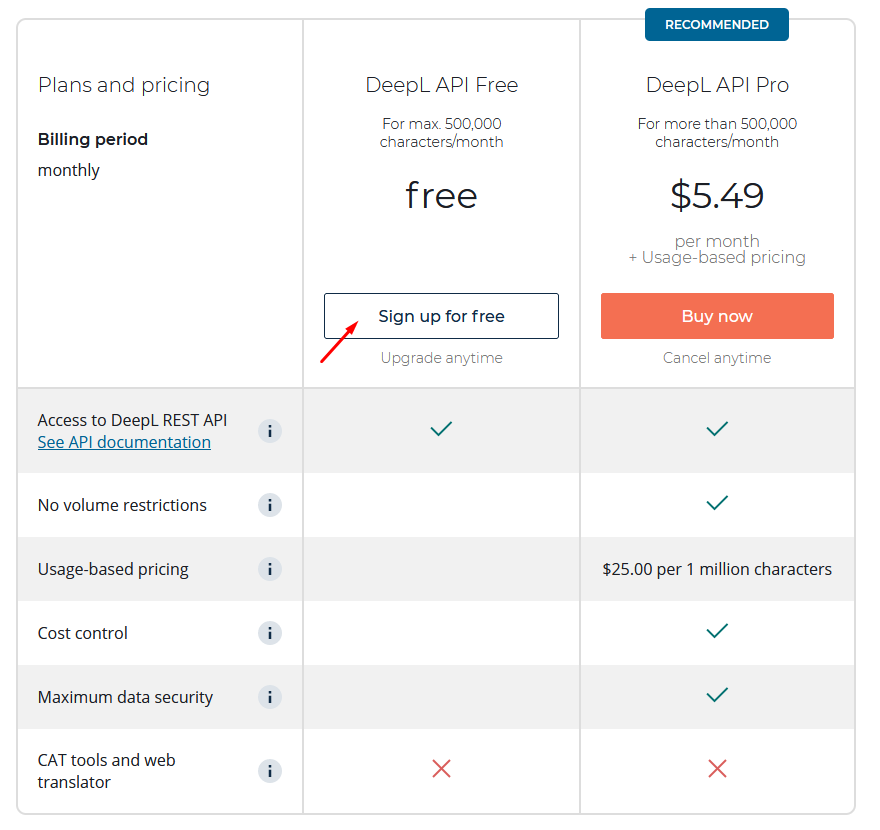
After the account has been created or you are already logged in to an existing account, go to https://www.deepl.com/pro-account/plan and look for your API Key when scrolling down a bit. You can copy and paste it in the tool under Settings in the tab “General” in the “Translation” area.
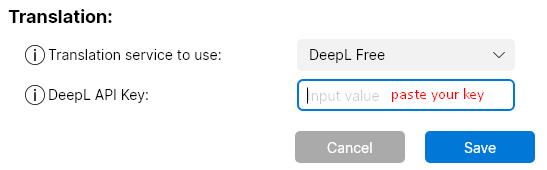
In the dropdown field “Translation service to use” you can choose if the translations should be done via your DeepL Free Account, DeepL Pro Account or via the free LazyMerch contingent of your Subscription Package. In our case, we click on “Save” and now see in the upload workspace on the bottom left that the number of already consumed and open translation characters has changed.
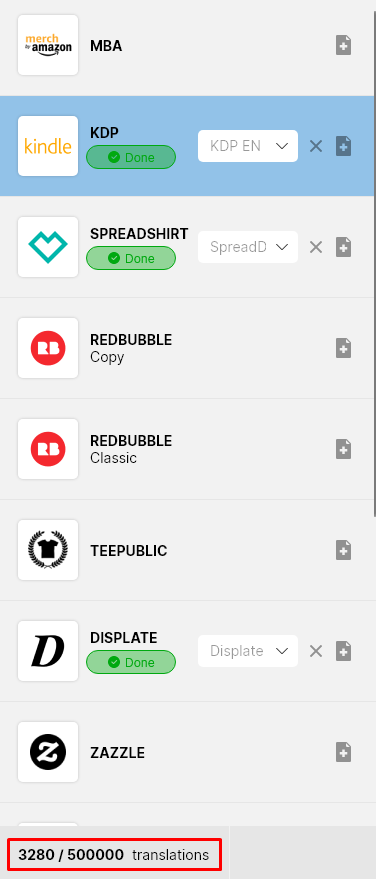
So users of our Full Package can now get up to 700,000 translation characters (200,000 free LazyMerch characters + 500,000 free DeepL characters) with a DeepL Free account at no extra cost.